NMCC Wireless Network Access Instructions
Connecting to the wireless network:
- Using your wireless adapter's wireless management software, browse for wireless networks.
- Your management software will detect the network name "nmcc" while on campus.
- If asked, the security type is WPA-PSK and encryption method is TKIP.
- The pass phrase is falcon07 (zero seven), all lower case as it is case-sensitive.
Note: The difference in operating systems and/or wireless adapter software does not currently allow us to step through all methods of connecting to the wireless network. You will have to be familiar with your specific configuration to create the connection.
Using the wireless network:
- Once connected to the network, launch a web browser (Internet Explorer, Mozilla Firefox, Netscape Browser, etc.)
- You will be directed to the captive portal authentication page, prompting you for your username and password.
- Sign in to the captive portal with your Novell (NMCC portal) username and password.
- Once authenticated, you will be redirected to your browser's home page and the internet will be accessible.
Captive Portal Authentication Page:
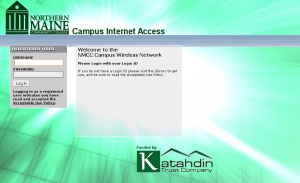
|