|
Internet Explorer 6 - Cookie Adjustment:
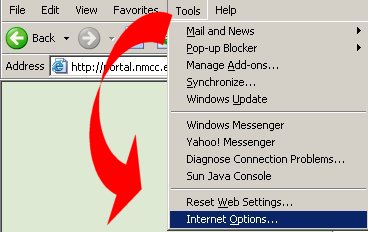 Open Internet Explorer, click the Tools menu option and click Internet Options from the drop down menu to open the Internet Options dialog.  Click the Privacy tab. The Medium setting is generally a good option as it will allow the type of cookies set by the portal and block those that may do harm to your computer. Click the Sites... button, as an extra assurance, to allow the portal cookies at all times. 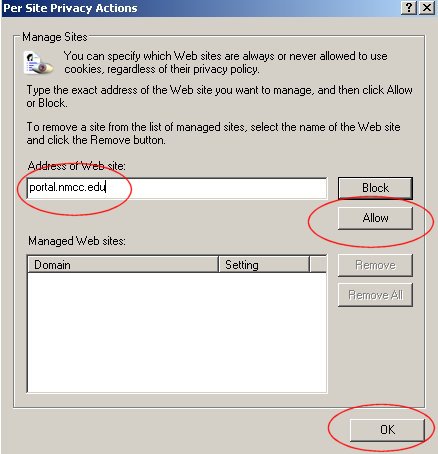 Enter portal.nmcc.edu in the Address of Web site: textbox and click the Allow button. Once it appears in the Managed Web sites: list, click OK to close the window. This will allow all cookies set by the NMCC information portal. |
|





