|
We strongly recommend that you change your password to something that only you have knowledge of and can remember. Please follow the steps below to change your Novell password.
The Novell password controls access to campus computers, the information portal, wireless printing services and wireless internet access. 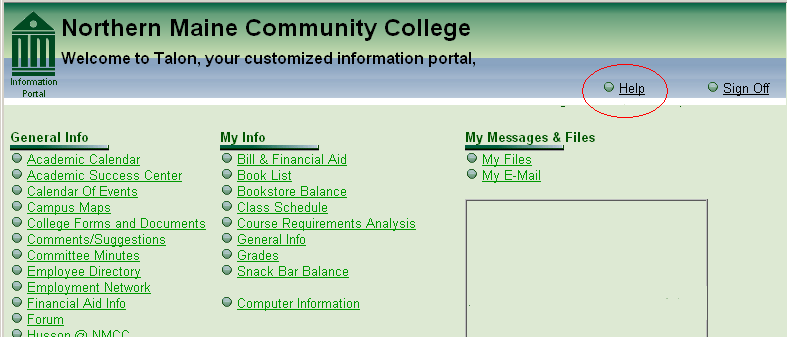 Once logged into the portal, click Help in the top right corner. 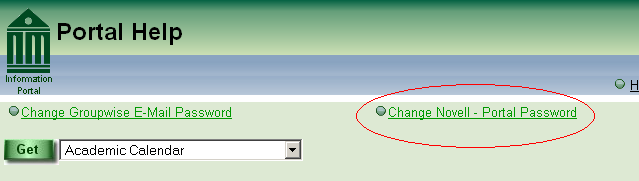 Click the Change Novell - Portal Password link. Enter your new password, six characters or greater, in the two boxes provided and click the Change Password button. This will be your new password for accessing Novell authenticated resources. If you have problems changing your password please contact the IT Office in person with your student ID Card and we can assist in the changing of your password. |
|





